 Administrative Tools
Administrative Tools  Services. Right click JiwaFileWatcher service, and select Properties
Services. Right click JiwaFileWatcher service, and select PropertiesThe Jiwa File Watcher service is configured by editing the JiwaFileWatcher.exe.config file. This should be done on the same machine as configuration of the Jiwa CSV Import. The content of the file is detailed below:
<?xml version="1.0" encoding="utf-8" ?>
<configuration>
<configSections>
<section name="Watchers" type="JiwaFileWatcher.JiwaFileWatcherConfigHandler,JiwaFileWatcher"/>
</configSections>
<Watchers>
<WatcherConfig>
<Name>CSVFileConvert</Name>
<FolderToWatch>C:\Program Files\Jiwa Financials\Jiwa\Import\CSV\Watch</FolderToWatch>
<SucceededFolder>C:\Program Files\Jiwa Financials\Jiwa\Import\CSV\Succeeded</SucceededFolder>
<FailedFolder>C:\Program Files\Jiwa Financials\Jiwa\Import\CSV\Failed</FailedFolder>
<PendingFolder>C:\Program Files\Jiwa Financials\Jiwa\Import\CSV\Pending</PendingFolder>
<WorkerPathAndFileName>C:\Program Files\Jiwa Financials\Jiwa\Jiwa CSV To XML Converter\JiwaCSVToXMLConverter.exe</WorkerPathAndFileName>
</WatcherConfig>
</Watchers>
</configuration>
This configuration needs to be modified to work with Paxar as follows:
 Administrative Tools
Administrative Tools  Services. Right click JiwaFileWatcher service, and select Properties
Services. Right click JiwaFileWatcher service, and select Properties 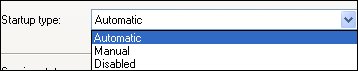
The Jiwa File Watcher service should now have started
Copyright © 2012 Jiwa Financials. All rights reserved.